Sector Statistics
To access the Sector window, select Statistics > Sectors or F10 from the Main window.
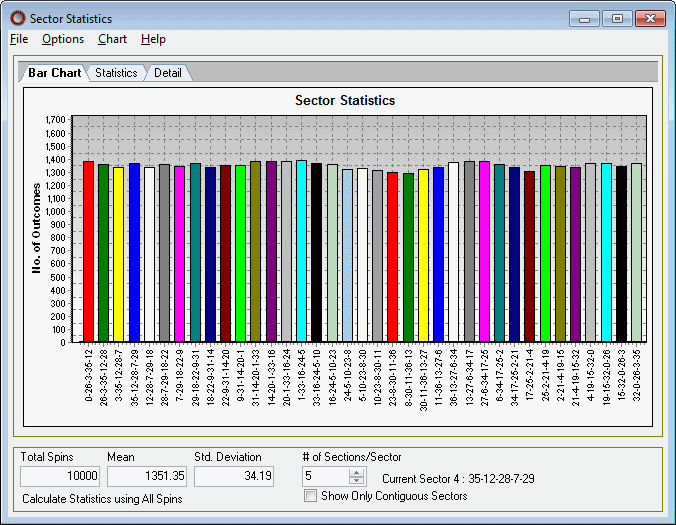
 |
The above image is displaying sectors that contain 5 sections per sector. |
Sectors display the frequency of outcomes since the beginning of a session or based on a cycle of spins when the nSpins option is enabled.
Page Views
The Sector views statistical information is calculated the same way as all roulette layout views. The view is divided into three main pages each displaying certain types of statistics.
Bar Chart: For more information about this page, see Bar Chart window.
Summary: For more information about this page, see Summary window.
Detail: For more information about this page, see Detail window.
Totals Section
For more information this section, see Statistics Totals.
# of Sections/Sector
The spin edit field allows you to change the number of sections per sector. 1 section is described as a number on the roulette wheel. Roulette Xtreme always creates each sector starting from the Number 0 and working counter-clockwise up to the total count of sections in the spin edit field.
Show Only Contiguous Sectors
When this option is disabled, there will be a sector created for each number of the wheel. This will cause sectors to overlap other sectors. For example: a 5 sections per sector starting from Number 0 would be: Sector 1: 0, 26, 3, 35, 12; Sector 2: 26, 3, 35, 12, 28 and so on. Notice the overlap numbers with each sector.
When this option is enabled, only sectors that do not overlap other sectors will be created. For example: a 5 sections per sector starting from Number 0 would be: Sector 1: 0, 26, 3, 35, 12; Sector 2: 28, 7, 29, 18, 22 and so on. Notice that when the first sector is created, a new sector is created starting with Number 28 and not Number 26.
 |
The above example is based on the single zero wheel. |





