Roulette Layout Statistics
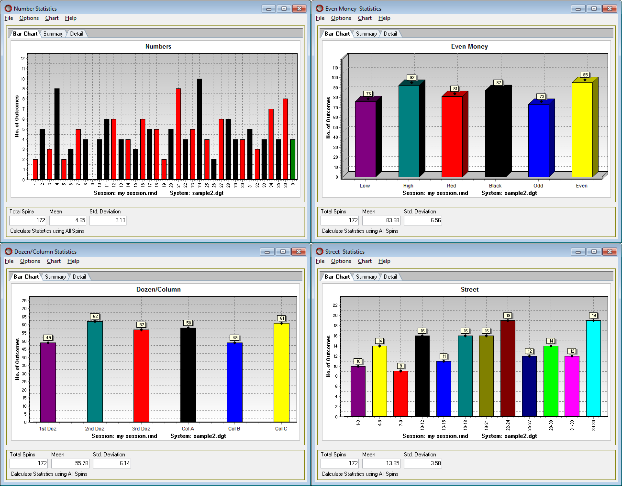
 |
The above images are a few of the different roulette layout statistical windows. |
All roulette layouts display the frequency of outcomes since the beginning of a session or based on a cycle of spins when the nSpins option is enabled.
To access the roulette layout statistic information, select Statistics > (one of the layout groups listed below) from the Main window.
Layout Groups
-
Numbers (F2): Layouts: Numbers from 1 to36 and0,00.
-
Even Money (F3): Layouts: Red, Black, Odd, Even, High, Low.
-
Dozen / Column (F4): Layouts: 1st Dozen, 2nd Dozen, 3rd Dozen, Column A, Column B, Column C.
-
Street (F5): Layouts: Streets.
-
Line (F6): Layouts: Lines.
-
Corner (F7): Layouts: Corners.
-
Split (F8): Layouts: Splits.
-
Other (F9): Miscellaneous layouts: Corner(2:00), Street(00:3),
 |
The layout group for Dozen / Column statistics contains roulette layouts: 1st Dozen, 2nd Dozen, 3rd Dozen, Column A, Column B and Column C. |
Page Views
All of the roulette layout windows have the same format for statistical information. The views are divided into three main pages each displaying certain types of statistics.
Bar Chart: For more information about this page, see Bar Chart window.
Summary: For more information about this page, see Summary window.
Detail: For more information about this page, see Detail window.
Totals Section
For more information this section, see Statistics Totals.
Single Zero sequence order, Double Zero sequence order, No Zero sequence order
This option is only available when selecting the Numbers Statistics. When enabled, will position the Bar Chart and Summary pages in the roulette wheel order. The title of the roulette wheel style will appear on the lower right view of the Totals Section.





