Statistics : Detail : Appearance : After
To access the Appearance : After window from any of the statistical layout windows, select Statistics > (any roulette layout group): Detail : Appearance : After from the Main window.
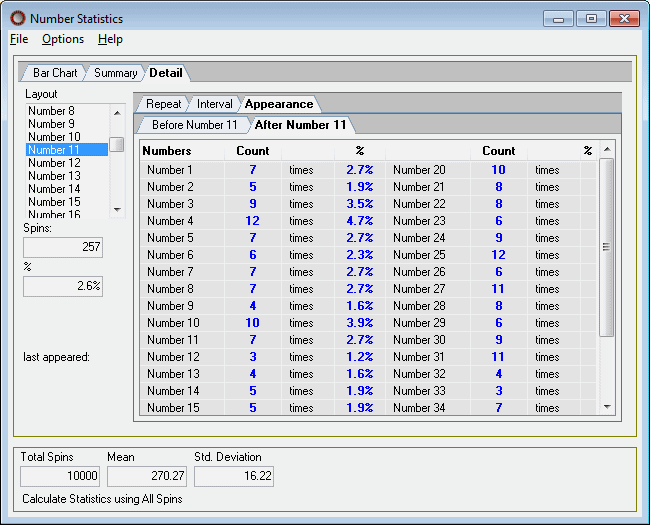
The After window is available on all roulette layout statistics windows. This view displays how many times a different layout within the same group has appeared after the selected layout.
 |
When the after page is selected, the name of the selected layout is added to the tab section. |
Layout List
The layout list section, located on the left side of the page, contains a list of all layouts within a layout group. To select an individual layout from the list, move your mouse over the selected layout and click on the left mouse button. The appearance after information will appear in the after section located under the After tab.
Spins
Displays the number of outcomes for the selected layout since the beginning of a session or based on a cycle of spins when the nSpins option is enabled.
%
Displays the percentage calculation based on the total spins for the selected layout and the total spins for the entire session.
After Section
The after section contains a grid that displays the appearance information that calculates the number of appearances that have occurred after the selected layout. The first column is the name of the layout group and contains all roulette layouts that pertain to this group. The second column name Count contains the number of occurrences that the layout has appeared after the selected layout. The third column is static text display times and the fourth column % is the percentage calculation based the total spins for the selected layout and the number of occurrences.
How to read the After Section
To best way to understand the Appearance After section is to go through an example using the image below.
Out of the 10,000 spins that have been processed, the selected layout Number 11 has appeared 257 times. Looking at the following column name Numbers, we see that Number 2 has appeared 5 times after the selected layout Number 11 which contributes to 1.9% of the total 257 spins.
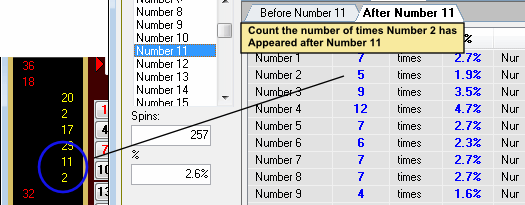
 |
The image above displaying the marquee with Number 6 appearing after Number 20. |





