Summary Statistics
To access the Summary window, select Statistics > Summary or Shift+F1 from the Main window.
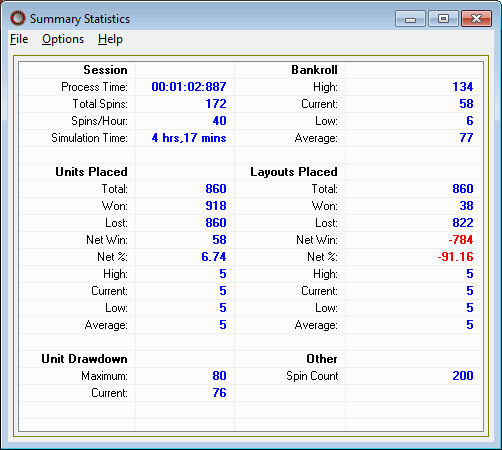
The Summary window displays statistical summary information about your session. The view is separated into five sections:
Session
-
Process Time: The total time you were active with the current session. This includes anytime you were processing spins, idle, creating or modifying a designed system and so on.
-
Total Spins: The total spin count for this session.
-
Spins/Hour: A calculated number simulating how many spins per hour at a roulette table. This number is configurable in the Configure : Options window.
-
Simulation Time: The total calculated simulation hours for this session.
Bankroll
-
High: The highest bankroll observed during this session.
-
Current: The current bankroll at the current spin count.
-
Low: The lowest bankroll observed during this session.
-
Average: The average bankroll for the entire session.
Units Placed
-
Total: The total number of units that were placed on the entire roulette layout table.
 |
If you place a 2 unit bet on Red and a 1 unit bet on Zero, the total number of units would be 3. |
-
Won: The total number of units that were won including the original unit.
-
Lost: The total number of units that were lost including the original unit.
-
Net Win: The total number of win units minus the total number of lost units equals the net win.
-
Net %: The net percentage based on the total number of spins.
-
High: The highest unit placed that was observed during this session.
-
Current: The current unit placed at the current spin count.
-
Low: The lowest unit placed that was observed during this session.
-
Average: The average unit placed for the entire session.
Layouts Placed
-
Total: The total layout count that contained bets on the entire roulette layout table.
 |
If you place a 2 unit bet on Red and a 1 unit on Zero and a 5 unit bet on 1st Dozen, the total layout count will be 3. |
-
Won: The total layout count that have won a bet.
-
Lost: The total layout count that have lost a bet.
-
Net Win: The total number of win units minus the total number of lost units equals the net win.
-
Net %: The net percentage based on the total number of spins.
-
High: The maximum layout count that had bets placed observed within a single spin.
-
Current: The current layout count that has bets placed at the current spin count.
-
Low: The minimum layout count that had bets placed observed within a single spin.
-
Average: The average layout count that had bets placed for the entire session.
Unit Draw-down
-
Maximum: Displays the maximum unit balance drop between the highest bankroll balance to the lowest bankroll balance. This calculation is useful to determine your maximum units that are needed for this session.
 |
As noted in the image above, if your highest balance was 116 units and then suddenly you dropped to a -344 unit balance before a winning spin occurred, your maximum draw-down is 460 units. This means that you lost a maximum of 460 units before a winning session occurred. |
-
Current: Displays the current unit draw-down that you have spent before a winning spin occurs.
Other
- Spin Count: Displays the spin count from the internal variable Spin Count. The count resets when the Action statement Reset Spin Count occurs.





