Configure : Sound
The Sound page is accessible from the Configure window.
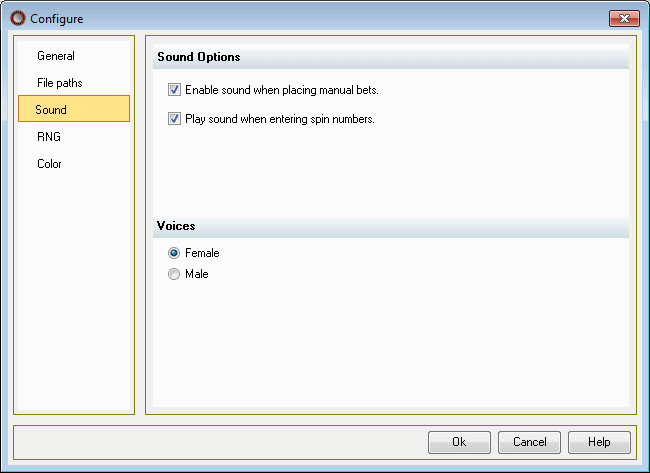
The Sound page allows you to configure sound operation when placing manual bets and generating manual numbers.
Enable sound when placing manual bets: When enabled, sounds are heard when you manually add or remove unit bets from the layout board or select a new chip denomination.
Play sound when entering spin numbers: When enabled, a female or male voice will announce the roulette number that appear to provide an audio confirmation. The voice will be heard from the following options:
-
When a number is entered manually by using one of the methods described in the Keyboard section of the Main window.
-
When performing either an auto-spin, replay or importing operation and the Delay counter is set to a value greater than 1000.
Voices
-
Female: When enabled, a female voice is heard when announcing the roulette numbers.
-
Male: When enabled, a male voice is heard when announcing the roulette numbers.





