Configure : Color
The Color page is accessible from the Configure window.
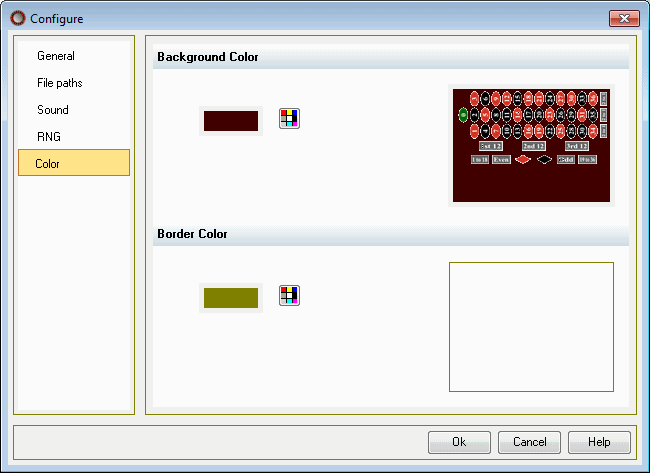
The Color page allows you to configure the background color and border color.
Background Color
This options sets the background color for the main view. To change the background color, click on the color button. The current color will appear in the display section within the group section.
Border Color
This options sets the border color for all dialog, labels, buttons and panel views. To change the border color, click on the color button. The current color will appear in the display section within the group section.





