Betting Options : General
To access the Betting Options window, select Options > Betting Options from the Main window.
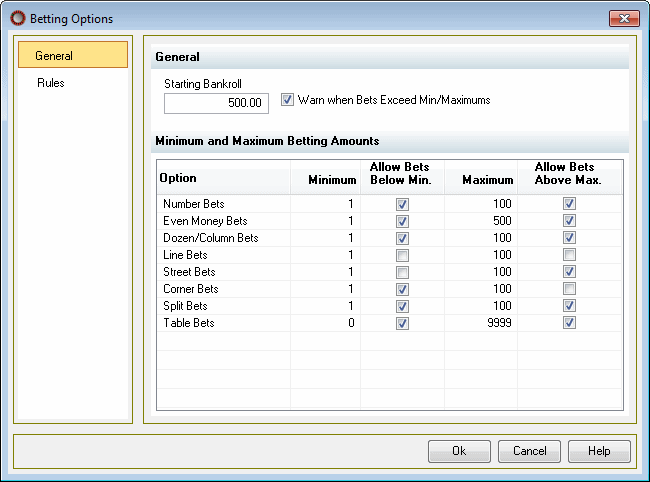
The Betting Options - General window allows you to configure the starting Bankroll, set table limits by layout group and apply Le Partage or En Prison rules
Bankroll
-
Starting Bankroll: Enter the starting units for each session. A unit is expressed as a measure of 1, but can be perceived as any type of currency: (i.e. $.25, $.50, $1.00, $5.00, and so on).
-
Warn when Bets Exceed Min/Maximums: When this option is enabled, Roulette Xtreme will display a Warning view indicating that a table has exceeded its bet limits for that particular layout group. Roulette Xtreme will then truncate your bet to match either minimum or maximum bets that are allowed. This only applies to layouts that do not have the Allow Bets option is enabled.
Table Limits
There are seven layout groups that have the ability to set table limits. You can set these limits to match any on-line or land-based casino requirements.
-
Option: Displays the layout group name that corresponds to the table limits.
-
Minimum: Enter the table minimum value. A 0 indicates no minimum.
-
Allow Bets Below Min.: When enabled, Roulette Xtreme will ignore the minimum table limit and allow bets placed that are below Minimum.
-
Maximum: Enter the table maximum value. A 0 indicates no maximum.
-
Allow Bets Above Max.: When enabled, Roulette Xtreme will ignore the minimum table limit and allow bets placed that are below Maximum.





