Betting History
To access the Betting History window, select Reports > Betting History or Ctrl+F2 from the Main window.
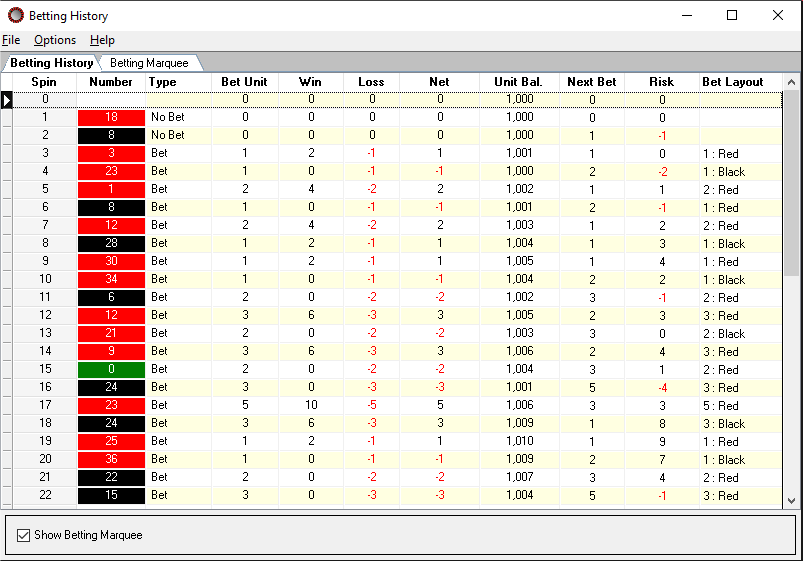
The Betting History window provides a history of all numbers that have appeared (spins) and bets that have been made either manually or automatic through a designed system. The data can be printed or saved to various output formats including Excel. Below is a description of each column:
-
Spin: Spin count since the beginning of a session.
-
Number: Roulette number that has appeared. The number is color-coded to match the Red/Black layout type.
-
Type: This indicates if any bet was placed.
-
Bet Unit: This is the total number of all units that were placed on the roulette layout.
-
Win: This is the total number of all units that was won including the bet itself.
-
Loss: This is the total number of all units that were lost including the bet itself.
-
Net: This is the total sum between the Win and Loss units.
-
Unit Bal.: This is the running unit balance since the beginning of a session.
-
Bet Layout: This is the type of bet that was made to a roulette layout. The format for this column is: n : layout, where n is the unit that was placed for the following layouts. If there are different units placed on the layout table, Roulette Xtreme will display the differences on a separate line.
 |
1 : 13,21 : a 1 unit bet was made to Numbers 13 and 21. |
 |
1: Split(11-12),Split(19-22),Split(29-32): a 1 unit bet was made to Split 11-12, Split 19-22, Split 29-32. |
When the Bet Layout information is too large to fit in the column area, hovering your mouse over the field will display a hint window containing all of the information. In addition, you can resize the column widths in order to see the data in the Bet Layout column. When the Bet Layout column has data that spans multiple lines, all data is on a single line with alternating formatting fonts separated by a vertical bar ' | '.
Old format: bet layouts span multiple lines
1 : 13,21
1: Split(11-12),Split(19-22)
2: Red,Black
New format: bet layouts on a single line with alternating font formatting separated by a vertical bar. ' | '
1 : 13,21 | 1 : Split(11-12),Split(19-22) | 2 : Red,Black
History Views
There are now two different history views: Betting History and Betting Marquee.
-
Betting History: Traditional view where all history permanance as list in spin order from 1 to X.
-
Betting Marquee: Displays all permanance spin order with the last spin number at the top. Same display as the Marquee window.
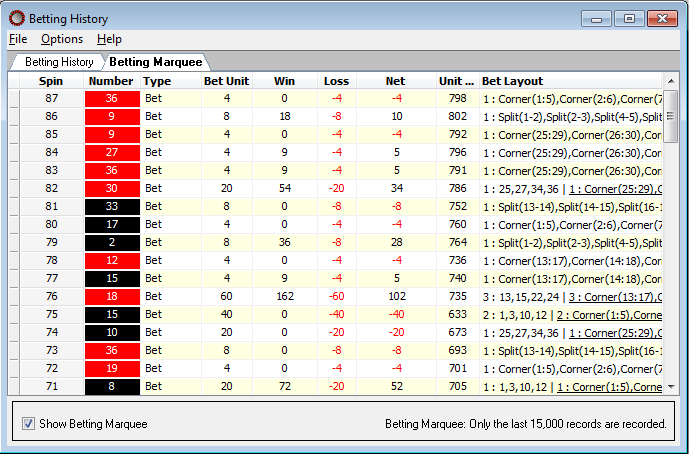
 |
The user can show the Betting Marquee by selecting the Show Betting Marquee checkbox. Only the last 15000 spins are recorded to keep memory usage at a minimum. |
 |
When using Auto-Spin and Turbo is in use, the Betting Marquee will be deactivated to increase performance. |





