Configure : File Paths
The File Paths page is accessible from the Configure window.
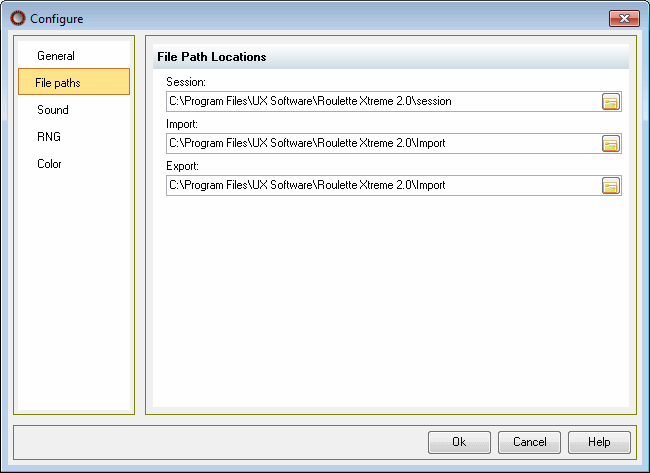
The File Paths page allows you to set default storage location when saving or retrieval data files.
Folders
-
Session: This is the default file folder location when saving Roulette Xtreme sessions.
-
Import: This is the default file folder location when importing roulette numbers into Roulette Xtreme for processing spins.
-
Export: This is the default file folder location when exporting any processed sessions, statistics, history to an output file of various formats.
 |
To change any of the file folders, click on the folder image and select a new folder or directly type the new folder in the edit field. |





